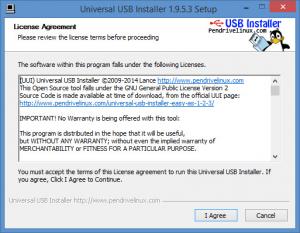Universal USB Installer
1.9.8.3
Size: 1.7 MB
Downloads: 3817
Platform: Windows (All Versions)
Thanks to Universal USB Installer (UUI for short) you can easily put your favorite Linux distro on your USB stick. Step 1: select a Linux distribution. Step 2: browse and select the ISO image for the Linux distro you selected. Step 3: select your USB drive. Step 4: create a bootable USB stick that you can use to run Linux.
Universal USB Installer does not have to be installed. To get started with the application you need only download an executable, run it, and then accept the license agreement. Do so and you will be presented with the application’s interface, interface that clearly presents the steps I mentioned at the start of this article.
Here’s a closer look at those steps:
Step 1 – from a long, long list of distros, select the Linux distro you want. I selected Linux Mint; once I did so, I was presented with the option to download Linux Mint and with a link to the Linux Mint homepage.
Step 2 – select the ISO image for the Linux distro you chose during step 1. Click the Browse button and you can navigate your PC and find the ISO you need.
Step 3 – Select your USB drive, the USB drive on which you want to install Linux.
Step 4 – hit the Create button and the Linux distro you select will be installed on the USB drive you pick.
Universal USB Installer is free and open source software released under a GNU GPL. This means you can use the application for free for as long as you want. It also means you can get the source code if you want to.
In just a few steps you can install your favorite Linux distro on a USB stick, all thanks to the portable, free, and open source Universal USB Installer.
Pros
Universal USB Installer does not have to be installed. The interface clearly presents the steps you must go through to install Linux on a USB stick. Universal USB Installer is free and open source.
Cons
None that I could think of.
Universal USB Installer
1.9.8.3
Download
Universal USB Installer Awards

Universal USB Installer Editor’s Review Rating
Universal USB Installer has been reviewed by George Norman on 07 Jul 2014. Based on the user interface, features and complexity, Findmysoft has rated Universal USB Installer 5 out of 5 stars, naming it Essential